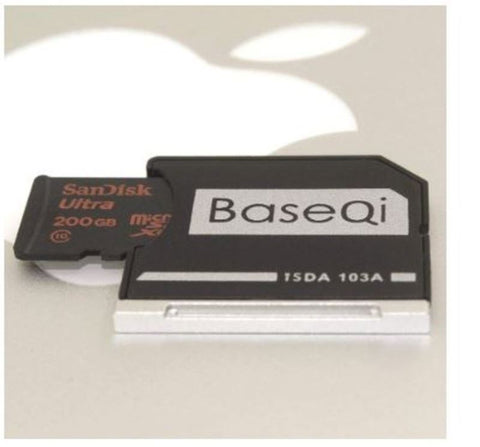In the Box
Plugable UGA-165 graphics adapter
USB 2.0 mini-B to A cable
DVI-to-VGA adapter
DVI-to-HDMI rotating adapter
Driver CD
Quick-Start Guide
Connect multiple additional monitors to your Windows laptop, desktop, or tablet PC (one display adapter required per monitor) to expand your workspace and increase your productivity
Create a large desktop by spanning/extending displays using any VGA, DVI, or HDMI monitor or projector. DisplayLink DL-165 chipset supports resolutions up to 1920x1080@60Hz (1080P)
Compatible with Windows 10, 8.1/8, 7, XP (drivers available via Windows Update, direct download, or CD). Compatible with 2015 and later Chromebooks. Mac & Linux not supported
Requires up-to-date, WDDM compatible graphics driver in Windows; most modern Windows systems meet this requirement. Some graphics drivers (Intel HD4000 and prior) do not support mirror/cloned external display in Windows 10. You cannot mirror more than two displays due to a limitation at the operating system level.
Product Description
Featuring the DisplayLink DL-165 graphics chipset, the Plugable UGA-165 allows you to add additional monitors to virtually any Windows laptop, desktop, or tablet (one adapter required per monitor, up to six on Windows PCs). Multitask with a dedicated monitor for each document or application. Supports DVI, HDMI, and VGA displays with included adapters.
Multiple Displays
We often hear customers say “After using multiple monitors, I can’t go back!”. If you’re doing information work — looking at one document while editing another, researching, or generally working on several things at once — it’s indispensable.
Simply drag windows back and forth to make use of all the extra Windows desktop space. Plugable USB graphics adapters fully support rotation — turn one or both screens to show documents in gorgeous full-page layout (with a monitor stand that is capable of rotation).
A common setup is to create a beautifully symmetric yet flexible 3 display desktop, combining your laptop display with 2 extra monitors on either side with your laptop’s external graphics port plus one Plugable adapter, or with two Plugable adapters to allow easy USB dock/undock.
Compatibile Systems
Compatible with Windows 10, 8.1/8, 7, XP. (Drivers can be automatically installed via Windows Update or downloaded direclty from Plugable.)
Supports monitors/projectors and PC-compatible TVs up to 1920x1080.
Compatible with DVI, VGA, and HDMI displays. (DVI-to-VGA and DVI-to-HDMI adapters included!)
Requires Intel / AMD / Nvidia main GPU and up-to-date WDDM-compliant drivers for best perfromance and compatibility.
USB graphics require 2GHz dual core or better CPU and 2GB RAM for best performance.
Suggested for use with web/productivity software; not recommended for gaming.
Incompatible Systems
Mac OS X, Linux/Unix not supported
Not recommended for gaming or HD video playback.
DVI does not carry an audio signal, so the adapter does not support audio playback through attached display.
Does not support HDCP, and will not allow for playback of encrypted Bluray disks or copy-protected content.
Cannot be mixed with non-DisplayLink USB graphics adapters and drivers (e.g. MCT, j5, or SMSC).
Details on Performance and Hardware Requirements
USB graphics adapters work by rendering 2D/3D with your computer's CPU and GPU, and then compressing and transmitting the pixels that change over USB. 2GHz dual core or better CPU and at least 2GB of RAM recommended. Best suited for web and productivity software, not 3D gaming or HD video playback. No power plug is needed – power is provided by USB and the adapter has an LED indicator light.